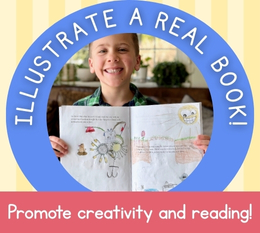The Old Schoolhouse® Product & Curriculum Reviews
With so many products available we often need a little help in making our curriculum choices. The Old Schoolhouse® Magazine family understands because we are in the same boat! Do you need more information on a product before you buy? With over 5,500 products listed in 52 easy-to-use categories, much of the information you need to know is only a click away! Let our reviewer-families help yours.
3D Animation Course Review by Renee Knoblauch
Freshi Learning Online1-800-250-9133
http://www.freshilearningonline.com
All the software programs available today are staggering. I don’t even know where to begin to teach my kids all this technology that they are interested in. I have a twelve year old son who is amazing on the computer and has an aptitude for technology. I can’t even tell you how he learned those skills. For a while my son has been interested in the 3D animations. I know absolutely nothing about this software. Thankfully, Freshi Learning Online (FLO) has a 3D Animation Course that gives him the skills needed to get started in 3D animations.
FLO is and online subscription service that currently offers twelve different program courses. There is a nice variety of courses to choose from at a very reasonable price. You have an option to choose individual courses or you can purchase access to all the courses. You have 24/7 access to all the programs in the convenience of your home. You can watch the course as many times as you need to during your subscription.
Make sure you look into the software program as some of the programs are free or short term free trials. Other software programs you will need to purchase. FLO gives you all the information up front and links to the software program site for you to research. You also need to make sure your computer will support the software.
The 3D Animation Course teaches you the fundamentals to get yourself started using Blender. You will need to download Blender Open Source Software. Blender is a free software program available for PC and Mac. FLO will point out the difference on both operating systems throughout the videos. You will also need a three-button mouse that has a right and left click with a scrolling wheel to operate Blender. Blender requires a little more power than some software programs. There is a short video available to give you the basic software information for Blender. FLO says, “That Blender is probably the most complicated software program they teach currently.”
3D Animation course is suited for older elementary, middle school, and highschool students who have more advanced skills on a computer.
3D Animation is amazing as it gives you the ability to create your own three-dimensional objects using computer technology. This makes your object, camera, and light move in a 3D dimensional space. This leaves you with a very realistic rendering of your object that moves like real objects do. You can create your own games, scenes, objects, and movies using this technology. I was amazed when my son showed all that you can create using 3D animation.
Freshi Learning Online 3D Animation Course is a step by step course that will have you making your own basic 3D animations immediately. There are eighteen videos in all. The videos run from one to eleven minutes in length.
I really appreciate that the course starts out with a basic overview of “What is 3D Animation.” You child may already know this. I didn’t know a thing about this concept and found this helpful seeing what my son was going to learning.
The next course “Introduction to Blender” is an overview of the Blender program. FLO is only going to teach you a handful of the tools and properties used in Blender. This section will go quickly over a few of the tools, properties, and menus. The following videos will touch on all of these in more detail.
After the introductions each video builds upon itself. You learn how to navigate using the 3D Viewport. They teach different views from orthographic view and a camera view. You can move the objects in the Gizmo in the 3D environment. There is so much detail that is covered from joining, parenting, bone rigging and joints to get all your multiple meshes together. Other features like figuring out your placement of your camera and lighting to create realistic objects.
FLO will show you how to mesh to create a physical object, duplicate your objects, and scaling your objects. After you created your first mesh you can start adding color and decorate your mesh. My son’s favorite part was when he was able to render his first creation and make it animated. He made a person that looked like a potato. It was a bit silly looking but, it was so neat seeing his creation animated.
My son’s only complaint was that he wished that FLO would have taught how to save your work in Blender at the beginning or the lesson. My son jumped on Blender and created something after the first lesson. Unfortunately, he couldn’t figure out how to save his work and lost it.
There are Assets to download graphics or work files. Quizzes are also available. The quizzes are only a few questions of multi-choice questions. The only thing I would like to see with the quizzes is an option to print them out for your records. Not every video or course has assets or quizzes available.
I like that the videos lessons are step-by-step. The instructor speaks slowly and clearly. You can also watch each step clearly that is being taught. It’s user-friendly for someone who isn’t familiar with the software to learn the fundamentals to operate Blender. The videos are crisp and clear.
My son was able to use Blender quickly with the skills he learned. After each lesson he spent time creating a city, people, and objects with what he learned with FLO. He liked that he could go back over a video lesson if he didn’t recall the process of a tool in the program. There is so much to learn on this interface and I’m sure this will keep my son occupied learning all the features in this program for a long time. I would love to see FLO continue with different levels in 3D Animations.
I originally scheduled my son to work three days and two days to spend on Blender creating. He was so excited that he ended up doing it five days a week and spending time after each lesson practicing what he learned. I’ll be honest with you I watched every video with my son, and I can tell you that I don’t have to aptitude to grasp this technology. My son soaked it up like a sponge quickly. He was gracious enough to explain it to me in layman’s terms and to show me each detail of what he learned.
We were given full access to Freshi Learning Online and all the courses they offered. After my son completed 3D Animations he has been listening to several of the courses. He is so delighted with all the courses and has immersed himself several of them already. He gets so excited and has to show you everything that he is learning.
Freshi Learning Online has several courses that should appeal to several interests in technology from: Introduction to Coding, Video Game Design, Stop-Motion Animations, Digital Comic Book Creation, Digital Film Making, Scriptwriting, Web Design, Digital Music, Chromebook Companion, and Digital Creator Suite.
If you have a child that is interested in learning 3D Animation or other courses from Freshi Learning Online this is a fantastic way to incorporate computer technology skills into your homeschool. The best part is that you as a parent don’t have to know a thing about it to have your child learn the skills needed to learn the programs.
-Product review by Renee Knoblauch, The Old Schoolhouse® Magazine, LLC, May 2018
Do you want to get the word out about your product or service to the homeschool community? Email TOS Advertising & Sales Director, Jenny Higgins, and share a little about what you´d like showcased, and we can help with that! Also, check out the magazine’s media kit and rate card at www.Homeschool.Market.